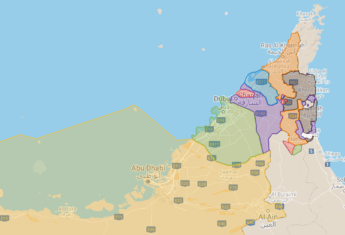Hey there! This page is about the things you can do if you found something cool on my website. I work incredibly hard to make Mind of a Hitchhiker a blog full of entertaining, unique, and high-quality content. Here are some tips on how to link to my articles from your website and how to reference or quote text that’s on my blog. If you see a cool and unique photo on this blog, I also wrote something for you.
Linking to Content on Mind of a Hitchhiker
Awesome! I’d love a link from your website. If you’re recommending my blog to people, you can add a URL in your post to my website so people can come and visit. Just copy
https://mindofahitchhiker.com
and paste it in your link editor. Alternatively, use HTML:
<a href="https://mindofahitchhiker.com/" target="_blank" rel="noopener">Mind of a Hitchhiker</a>
If you’re recommending a particular blog post, it’s also nice to put a link directly to that article. For example, you found the article about Hitchhiking in Myanmar very useful. You can place the URL
https://mindofahitchhiker.com/hitchhiking-in-myanmar
and paste it over the words “tips for hitchhiking in Myanmar” so your readers will know what this link is about. Alternatively, create the link in the text editor with HTML:
<a href="https://mindofahitchhiker.com/hitchhiking-in-myanmar/" target="_blank" rel="noopener">tips for hitchhiking in Myanmar</a>
This is the type of link you want to use when you recommend one of my articles. If you don’t recommend it, you can put a “nofollow” attribute in the HTML. If you’re new to blogging and want to recommend my article, make sure there isn’t accidentally a “nofollow” attribute in your HTML. Unfortunately, some website themes make all external links “nofollow” automatically.
I want to thank you for coming to this page to learn about linking!

Referencing or Quoting Text
You may also grab, quote, and reference a piece of text on this website. I’m happy to hear that a phrase or paragraph got you thinking and writing.
It would be best to link to the article you got the quote from and not my homepage. You can use the method outlined above to do so. Here’s an example of citing my text and referencing it properly:
“Unprompted, the kitty guided us to yet another missile grotto. It’s like the cat knew where we were going. I couldn’t resist giving the kitty some attention when it was being photogenic and vocal in this deserted area on the outskirts of a capital city. Oh my god what a fucking cat.”
– Iris Veldwijk on meeting a cat at Devínska Kobyla, Bratislava
In this style, your readers can clearly see that you didn’t write these words yourself. You’re also helping them find the context of this quotation by linking it to the source.
Make sure to attribute a quote from my website to the correct author. Iris Veldwijk – that’s me! – is the author of the far majority of posts on this website, for now. If there’s another author, make sure to get their name right and attribute them for their good work.
If you want to cite text from this website that you don’t agree with or enjoy, you’re welcome to properly cite and criticize it on your own blog. Please refrain from misquoting me.
Translating Articles
I love foreign languages! Even if I can’t speak them. There are so many cool tools out there these days that (usually) get a pretty accurate translation.
If you want to translate one of my articles and put it on your own website, please contact me first.

Copying Articles
Please don’t copy complete articles. This is harmful to your website. If you want people to read one of my articles, just link to them as described above.
Using my Photos
Just like text written by me, my photos are also my intellectual property. Generally, you may not simply take a photo from my website and use it on your own. You’ll need to ask for my permission to do that. In most cases, I’m fine with providing you a photo for your website if you link back to the source. Still, please contact me first.

Questions? You Can Contact Me Here
If you want to send me an email, please be specific about the question or request you have about using my content.
All free stock photos used on this page come from Pixabay.com. You may also find images there to use in your stories.